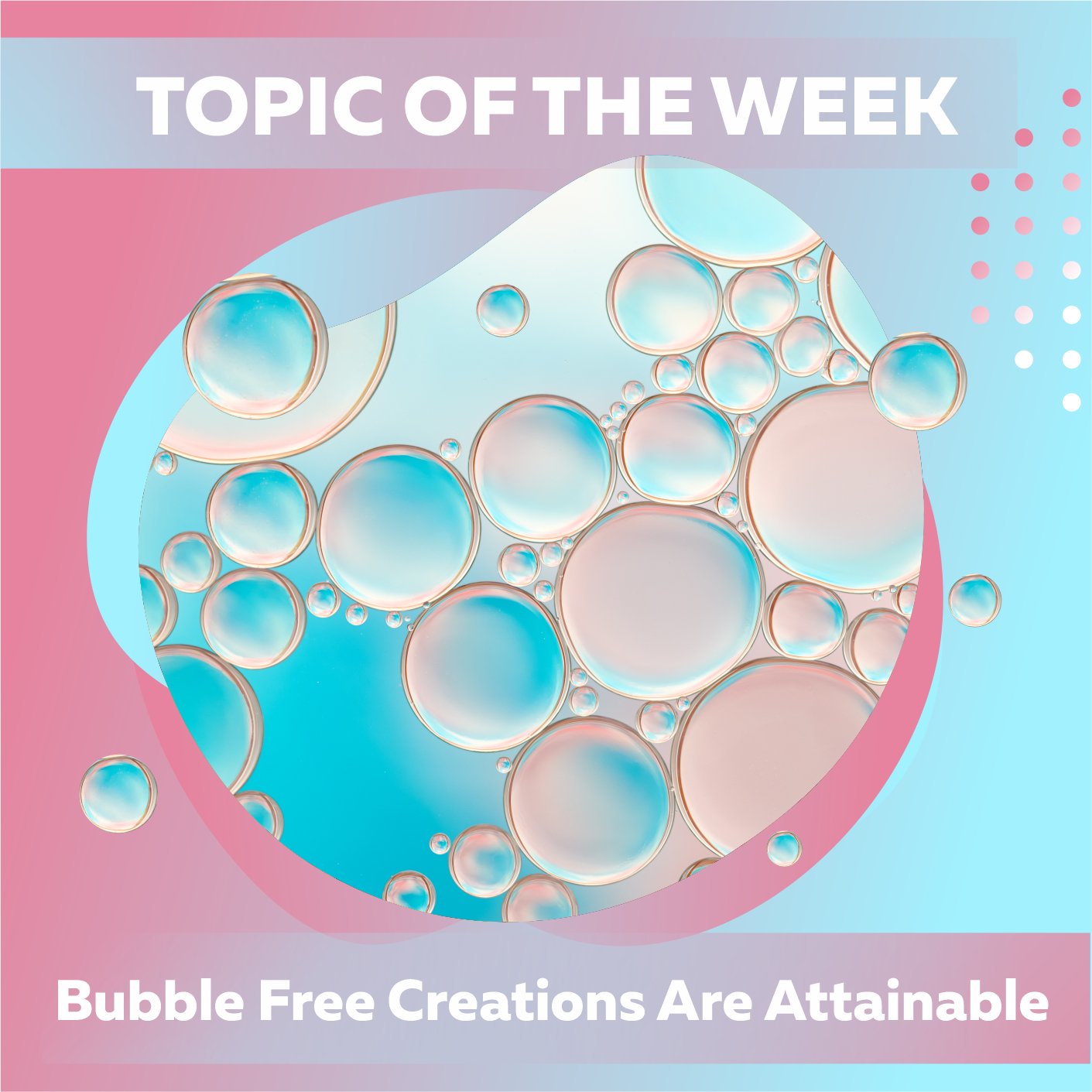Oh no we hear you cry - Not another social media platform to add into the mix! If you're new to the world of resin and a new resin business owner then this blog might be one you'd like to bookmark to read at a later date. You will have enough to juggle with your business and the Social media platforms you already have, our advice if this is you would actually be to not use YouTube yet, but consider it later down the line when you're more established.
If however, you are an established resin artist, with a resin business that you're looking to take to new levels, then YouTube could be something you utilize to do this and help you grow.

And incorporating YouTube videos into your content creation might not actually take up much more of your time, as you could use your YouTube content as the basis for all the rest of your content, the beginning if you will of the other content you create and share with the world.
Why should you consider using youTube?
First of all lets share some of the benefits of using YouTube with you, so when you read on you'll gain an idea if this could be the next thing you're looking for, or if it's not for you right now.
Creating and sharing your work on your own YouTube channel can help you establish yourself as an expert artist - It takes guts to share video content, to put yourself, your brand, and your face out there is not an easy task. If you are willing to put yourself out there then you will have a certain level of belief in yourself as an artist, we know that this belief stems from months/years of already creating other content and many many resin projects. You are actually an expert resin artist! Even if sometimes you might not feel like it!
YouTube is like TV was to us 90s children way back when. Its the go to channel for younger generations to binge watch anything and everything. Couple this with the fact that creating with resin is a very visually appealing past time, you will get seen - By lots of people, if you consistently show up on your channel. More views on YouTube means more exposure as a brand, more exposure of your brand, means more sales.
YouTube makes monetizing your content so simple and lucrative! You can add every link to every affiliate product you use in your videos below, this makes it super simple for people to purchase what you use when creating, hello additional income! Not to mention when you grow to certain sizes and allow YouTube averts etc. You could grow a lucrative brand just from the affiliate links and ads you share with your videos.

Where do you start?
First of all create an account! Don't over think this, don't spend hours wondering if you're good enough as an artist, don't waste days getting your workspace looking like Marie Kondo has been in there, don't stop yourself by overthinking this. Just set it up.
We're not going to share how to set up your channel in this blog, there are lots of YouTube videos and guidance for how to do this. Instead we'll share how the platform could work for you as a resin artist.
People want realism these days, they are fed up of perfectly curated videos of people, it actually turns people off to be too perfect as they don't see themselves doing what you're doing so they stop watching. Your task is to use YouTube to be relatable to your audience, and that starts with being real and authentic.
Also you are good enough, if you think you're not, thats just your mind self sabotaging you trying to keep you safe, nothing bad has ever happened to someone who posted a resin YouTube video, you will be ok, override your brain.
So once you have the channel set up, next you want to think briefly about what you want to share on your channel...

What to share?
One of the biggest stoppers to people starting a YouTube channel and standing out from the crowd, is they don't think they have anything of value, or that people will want to watch. Well as we said before, creating with resin is an extremely visual art form, and people love to watch a project come together from start to finish. Also if you think like this, just for a second lets acknowledge that theres a video on YouTube that has over 494,000 views and it's 10 minutes long of a slug not moving and paint drying!
Don't believe us, waste 10 minutes now watching it here!
You have so much value and interest to share by showing lots of resin related content, and because you work with resin often, you will always have a steady stream of content just waiting to be filmed.
Sharing how you create projects won't create competition for your brand, what it will do is show people who want to buy your projects what goes into creating your work. This will actually value your projects better, people will see the value of the time, effort and equipment that goes into them and they won't ask you why you're creations cost so much anymore.
So consider sharing how you make things, share where you create, who are you, who's behind the brand, where you get your supplies from etc. People love watching this kind of thing. Teach people how to create what you do, share your skills and knowledge, this again will set you apart from the rest of the resin world as a resin expert, people want to buy from experts and they will pay more too!
Versatile Craft Resin products make for great content, you can make so many different things using epoxy resin, you will never run out of content ideas. You can share videos showcasing the epoxy resin creation you make, or showcase how Mica Powder for resin works, or Mica Powder for candles, whatever you know how to create.
Through the process of sharing your videos people will get to know you more, they will also trust you more, which is the key to selling more in your resin business because people buy from people they know, like and trust.

What equipment do I need?
When you start your own YouTube channel it can be tempting to go out and buy all the gear, but really with a few basic pieces of equipment you can create really professional looking video content.
Filming can be done on most smart phones, so the chances are you already have a phone that can take the videos on. The only additional item you might want to purchase for your phone is extra storage, so maybe a icloud subscription or a SD card so you can store bigger files without disrupting the rest of your phones storage space.
Phone stand or tripod, depending on how much you have to invest you can buy a simple phone stand that will allow you to steady the phone somewhere in your art room that can film you working on your projects. You can buy different levels of phone stands and tripods, if your budget does allow then try to get one thats adaptable and that you can film straight on looking at you, but then also holds the phone from above so it can show your hands working on the resin project itself.
A ring light, or some form of light to brighten your workspace so your projects and all the intricacies you need to show in your videos can clearly be seen. If you can't afford a light then try to arrange your workspace in front of a window, create the videos in the daylight.
Video editing apps/technology. You probably already have a computer or a laptop, if you do then you can easily use an app like iMovie to edit your videos. Or if you don't you can download apps on your phone that can enable you to edit video content. Sometimes they can be a bit more fiddly to edit on phones, but you work with what you have when you first start, you can always upgrade your technology when you are making more money from it.

Filming my content:
For YouTube the best angle to have your camera set up is horizontal or landscape, this fits perfectly onto a YouTube frame. If you film vertically or in portrait then your video will be harder for YouTube audiences to see.
Film the videos in sections, then edit them all together afterwards. If you film in sections if you go wrong at any point then you don't have to start completely from scratch to re-film that section of it. You can also stop at different sections throughout to film additional content on your phone of the same project, so then you can use this for Reels for example.
Remember you want to maximize your time and use YouTube as a starting point for other content. So you have the project, you're filming that in sections, filming short reel clips in between, also take some stills and images of your project or you working on your project throughout too. You'll have so many stock images to use for your social media when you do.
When filming you can film while talking, or you can film in silence and add your own voiceover to the video afterwards. This can be helpful when not showing your face, so the sections you're filming your hands working on the project, you can voiceover these parts to explain what you're doing.

What should I share below my videos?
Once your video content is created and you upload it to the platform, there are other things you'll need alongside your video. One of those is the text you'll share below your video, this explains what the video is going to be about, think why would someone want to watch this video, what will they learn, see in it?
And you'll also want to add links so people can find you from other locations, such as your Facebook Page, Website, Instagram feed.
But lastly and the most important when we're looking at using YouTube to help gain more income, is our affiliate links. If you've used Craft Resin epoxy resin in your videos then add your Collabs links and let people know they'll get 10% off when they purchase their resin through these links. Have you used any colours, glitters, equipment in your video that you have Amazon Affiliate links to? Add these, add everything, so people have easy access to the things you've used in your video. If anyone does decide to then create any work similar to yours this might take them away from being customers of your resin brand, but you will still earn money from them using your links, so you still win, and they will get discounts or the ease of finding everything they need.
How can I create my cover images so they all look amazing and on brand?
So your videos been created, edited, looking great, you have all the information below the video that you need, now lets get your YouTube channel branded to you. By adding cover images to your videos you'll be able to add your brand name and brand colours so that anyone who sees your video knows that it's yours.
An easy tool to use to create these is in Canva which at it's basic package is free to use. Simply choose YouTube Banner image which will create the perfect size graphic to add to your YouTube video thumbnails.
Get creative with your video banners, add your brand colours, your brand logo and then explain briefly what the video is in a catchy title on these. You can create Playlists on YouTube so if you have videos in different playlist sections maybe have a cover image template for each one so that people know that video will share specific content.
This is a step that some people when starting out on YouTube can miss, but if you start doing this straight away you'll create a channel that looks super professional from the very beginning.
Where can I share my videos afterwards?
We've talked about how your YouTube content will then be the basis for the rest of your content. So once you have a video created you can then share this on any other social media channel you have.
Share the video to your Facebook Page, to your Instagram stories with a link to the video itself, to your instagram feed using one of the stock images you took during filming the content to advertise it. You can share it to your website, to your email newsletters, to your Instagram bio.
Spread this content as far and wide as you can through all the channels that you have. Ask others to share your videos too, put a call to action on your posts about it, if you found this useful share it to your stories and tag me in so that others can benefit from the tutorials I've shared too.
YouTube Shorts - New feature:
Growing your channel can be one of the most challenging things, and can take a while before you reach a certain amount of subscribers. But YouTube are aware of this and have recently added a feature that can help you grow faster by getting you seen by more people.
Introducing - YouTube Shorts (pretty similar to Reels if you're an Instagram user).
YouTube Shorts are shorter videos of 60 seconds or below, that can be used as a hook to get people to your channel. You will need to film these in portrait or virtual mode on your phone, so different from normal YouTube videos.
When you upload a video to your channel that is less than 60 seconds long these automatically get saved as Shorts. And get featured on YouTubes homepages, meaning that they get shown to more people than your normal video content. This is what makes them great at hooking people into your channel.
To learn more about Shorts click below:
If you're creating Reels for your other social media channels anyway, then sharing these to your Shorts too won't take up too much more of your time, but can really help get your brand seen by more people.
The key to success on YouTube or any of the social media platforms you are on is to be consistent with them. make sure as a minimum you are posting one video a week to see small growth over time. If you know you'll be off for a week, then film the content in advance and then schedule it, yes YouTube let you schedule your videos - Amazing!
Please have fun with this like all you do when creating resin or your content, let your authentic voice shine through and those who like it will become your raving fans.
Please get in touch with our team if you do create any YouTube content as we might be able to share it to our Instagram stories too @craft.resin.
Topic Of The Week Giveaway:
We have attached a giveaway to these Topic Of The Week announcements on our Instagram platform, this is helping us to spread the knowledge of how to use epoxy resin further, but also enabling anyone who helps us share this information to win free resin and mica powders.

To enter the weekly giveaway please see the latest post #CRWEEK11 on our Instagram feed/highlights and follow the instructions to enter:
Team Craft Resin